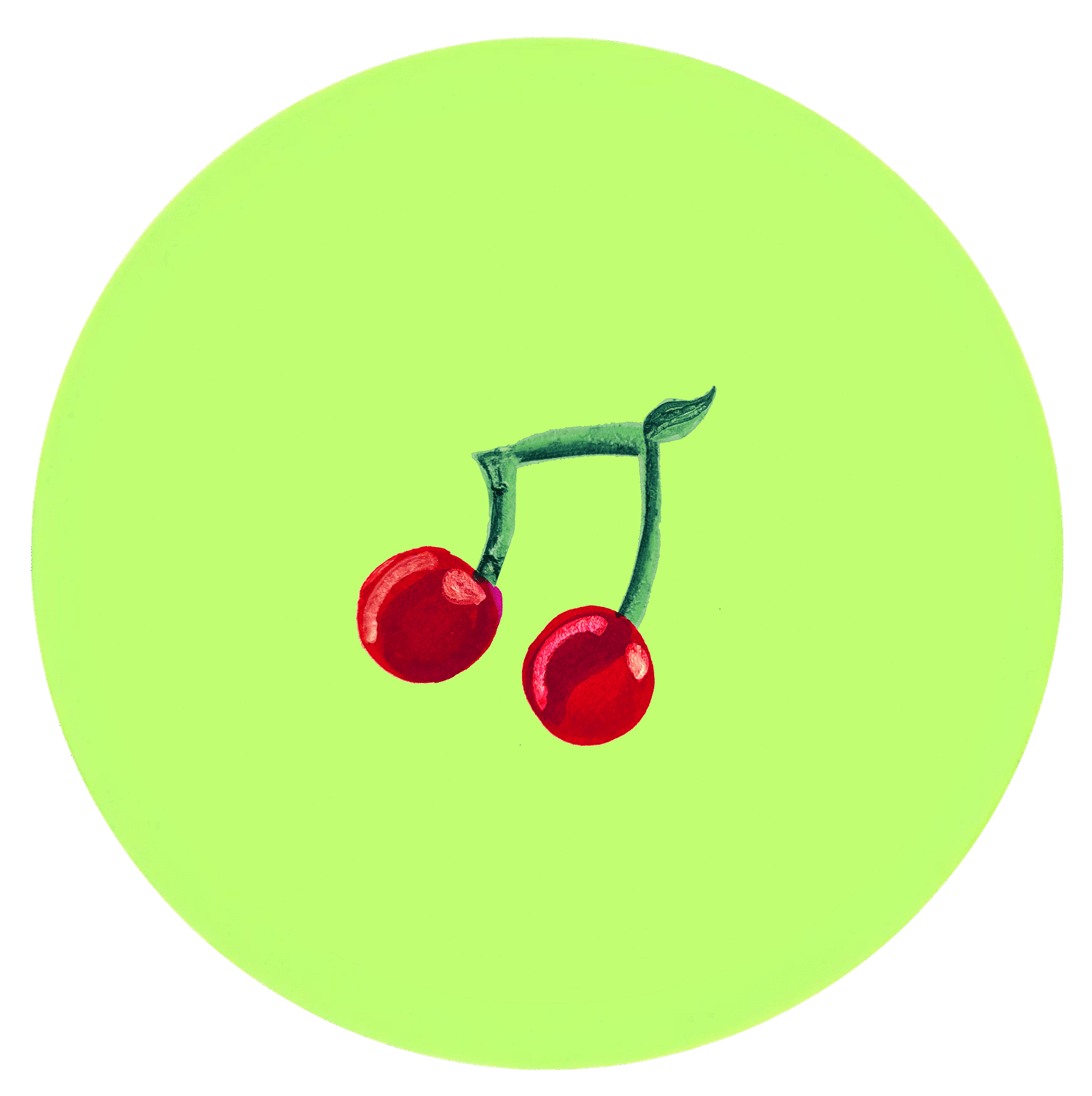Work chats! Whether on Slack, Teams, or even just a group email, it can feel like a minefield. One moment, you’re typing out a simple question, and the next, you’re overanalyzing every word, wondering if your boss secretly hates you. Sound familiar? You’re not alone. Work chat anxiety is real, and it’s more common than you think.
Unlike face-to-face conversations, chat messages lack tone, body language, and reassuring nods that let you know everything’s fine. Add in the pressure of instant replies, and it’s no wonder our brains spiral into overthinking mode. But before you delete that half-written message for the tenth time, here are seven ways to manage your anxiety and navigate work chats with confidence.
1. Permit Yourself to Pause
One of the biggest triggers of chat anxiety is feeling like you need to reply *immediately*. But unless it’s an urgent message, take a moment to breathe. A short pause lets you think clearly and respond thoughtfully instead of reacting impulsively. If you’re worried about seeming unresponsive, a quick “Let me check on that!” can buy you time while still acknowledging the message.
2. Stop Reading Between the Lines
We’ve all been there, someone replies with a short “Okay” or “Sure,” and suddenly, you’re spiraling into, *Did I do something wrong? Are they mad at me?* In reality, they’re probably just busy. Not every brief or punctuation-less message is a passive-aggressive attack. If you’re unsure, assume the best intent rather than the worst.
3. Use Emojis (But Don’t Overdo It)
Without tone or facial expressions, messages can sometimes come across as cold or blunt. A well-placed emoji can soften your tone and make your messages feel more human. A simple “Thanks! 😊” can do wonders in preventing misunderstandings. Just be mindful of workplace culture, some teams love emojis, while others keep things strictly professional.

4. Keep Messages Clear and Concise
If you’re anxious about how your message will be perceived, try keeping it short and to the point. Over-explaining or adding too much fluff can make messages feel overwhelming or even confusing. Stick to clear language and avoid unnecessary apologies. “Just wondering if you had a chance to review” is more confident than “Sorry to bother you, but I was just hoping to check in if you don’t mind.”
5. Set Your Boundaries
Work chats can feel intrusive, especially if they bleed into your time. If you find yourself feeling on edge every time a notification pops up, set clear boundaries. Mute notifications outside of work hours, use status updates (“In focus mode – will reply soon!”), and communicate expectations with your team. It’s okay to disconnect when you need to.
6. Don’t Be Afraid to Ask for Clarification
Sometimes, the ambiguity of chat messages can trigger unnecessary stress. If a message feels unclear or you’re not sure about the tone, don’t be afraid to ask for clarification. A simple “Just to confirm, you mean X?” can save you from a lot of unnecessary overthinking.
7. Remind Yourself That Everyone’s Busy (and Probably Not Over-analyzing You)
Here’s the truth: most people are too busy worrying about their tasks to overanalyze your chat messages. If you fumbled a message or sent something awkward, chances are no one remembers it five minutes later. Give yourself grace and move on, nobody expects perfection in work chats.
Final Thoughts
Work chats don’t have to be a source of anxiety. By pausing before you respond, avoiding overanalysis, and setting healthy boundaries, you can take control of your chat interactions and feel more confident in your communication. Remember, you’re not alone in feeling this way, and with a little practice, work chats can become just another tool in your professional toolkit, without the stress.
So go ahead, and hit “send” without the second-guessing. You’ve got this!